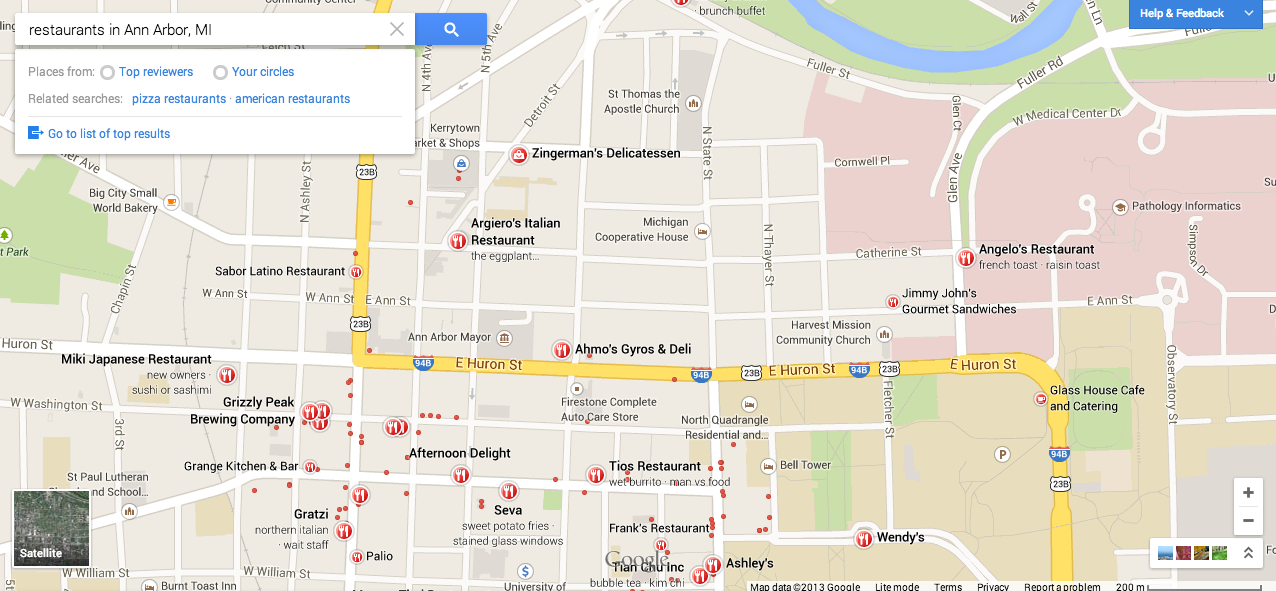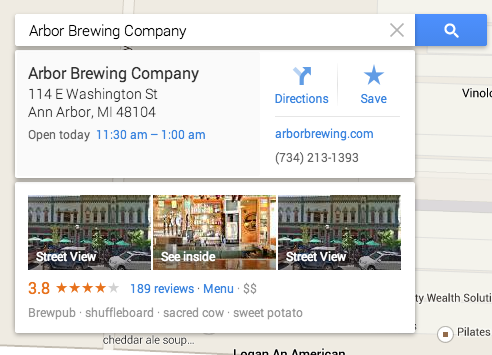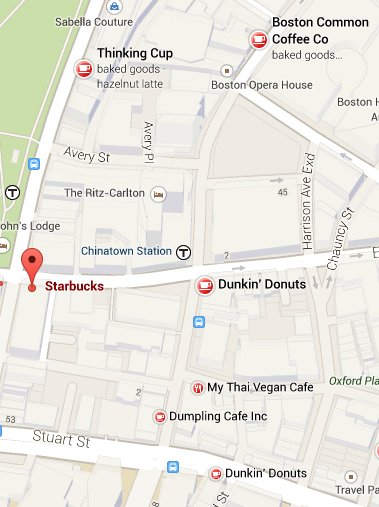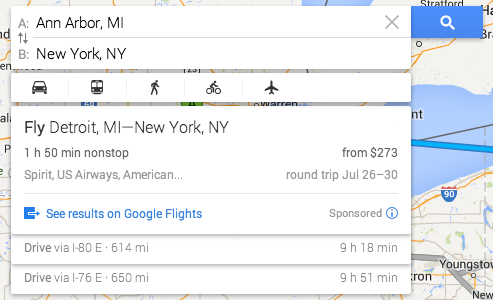To sum up the new Google Maps in two words: extremely interactive. There are several new features outlined in this post. The best way to explore the new Google Maps is to try it out for yourself! The new version won’t be available to the public until later this summer, but you don’t have to wait. Request access to the new Google Maps here. When exploring, look for these great new features:
1. Smarter Search Box. Use the search box to find restaurants, attractions, landmarks, or businesses. You can also get directions, find public transit, compare travel options, and view your recent searches.
2. Search Results Directly on the Map. Search results are now displayed directly on the interactive map. For example, if you search for “restaurants Ann Arbor, MI” you can see where each place is located. Clicking on any result will bring up more details in the search box (see #3 below). You can further refine your search by viewing results from top reviewers or from people in your Google+ Circles. Also note that PPC ads are now eligible to appear on Google Maps in the search box.
3. Info Cards. Clicking on any business on the map brings up its Google+ information. Easily find the business’ contact information, get directions, see the hours of operation, view photos, see the street view, see inside the business, read reviews, and more.
4. Interactive Map. Clicking on any part of the map or zooming in and out changes the entire map – part of the increased interactivity. Clicking on a business or landmark changes the street names and nearby locations that are displayed, showing more pertinent information and making the map view more centralized to that location. Among the most helpful of the new features is the ability to display similar businesses. For example, if you click on a Starbucks, Google Maps will show you other coffee shops or cafes nearby. If you click on a Holiday Inn, you will see other hotels and lodging options in the area. This makes it much easier to explore new places.
5. Photos and 3D Views. Switch to Satellite View by clicking the icon in the lower left corner. Here you can explore new locations using the satellite view, discover places using 3D views, and access photo tours for popular attractions and landmarks.
6. Flight Info. Looking for directions to a far away destination? Google now suggests flying as a mode of transportation, displaying flight information from Google Flights.
7. Directions. Of course, Google Maps is still great for it’s most basic function: finding the best route from Point A to Point B. After all, it’s still a map!
Clarity Quest is a full-service healthcare marketing agency serving companies throughout the US. Visit Clarity Quest Marketing online, or call (877) 887-7611 to learn more or request a quote.
Author: +Brian Shilling