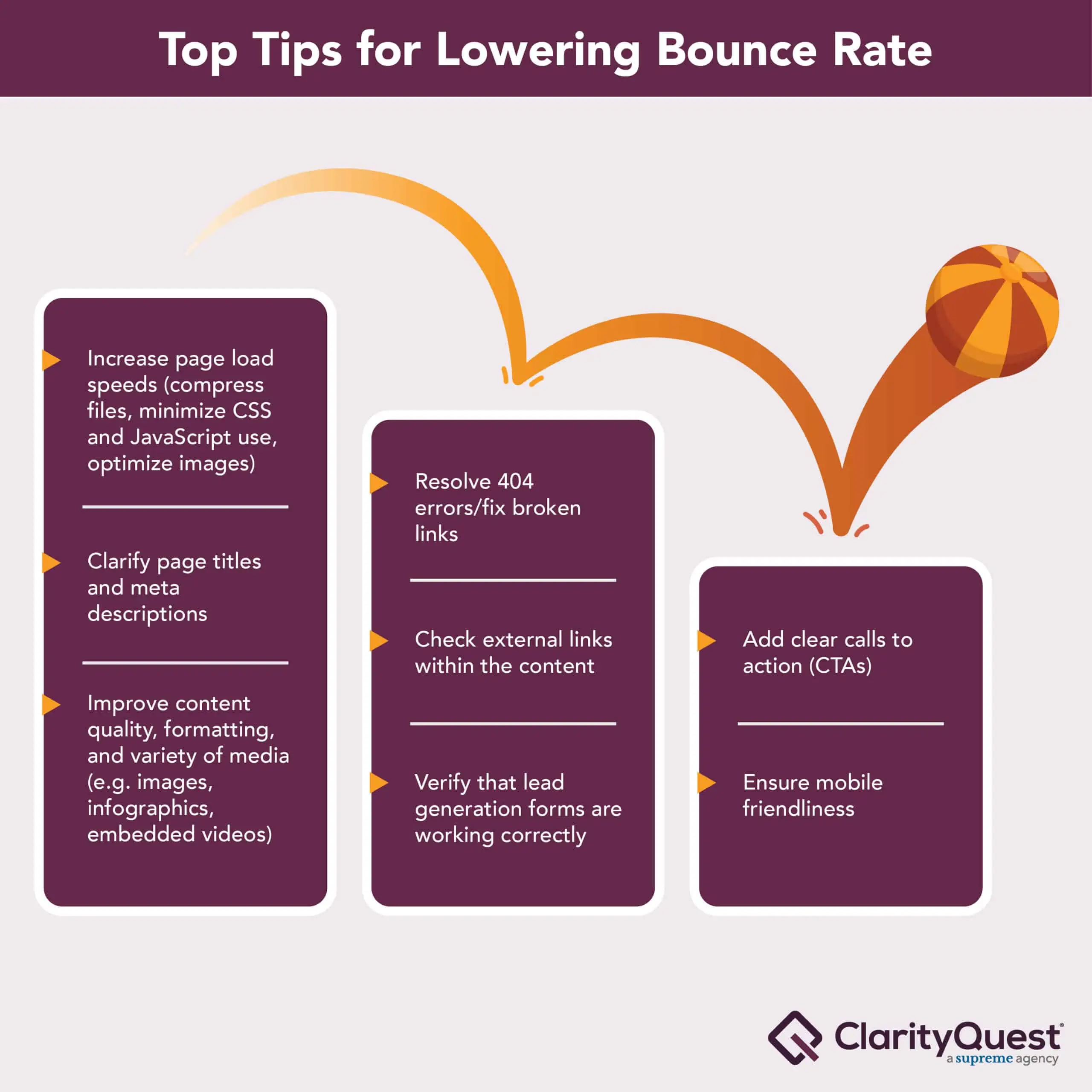Certain web animation techniques can enhance the user experience and emphasize specific areas of your website.
When misused, animations can be distracting and overwhelming, create slow loading times, and even negatively affect your search engine optimization (SEO).
If you’re deciding whether or not to include an animation on your website, check out these five tips first.
5 tips for using animations on your website
1. Moderation is key.
Like many things in life, moderation is key. Only use animations on your website if it helps to tell your story, explain your offering, increase conversions, or enhance the user experience in any other way.
If it doesn’t accomplish any of these things, it shouldn’t be on your website.
2. Small files are your friend.
In the case of using animations on your website, bigger is not always better. Website visitors expect to be able to scroll through your pages quickly, making it essential to use small animation files to prevent slow-loading times, especially on mobile devices.
If a webpage takes days to load, the user will likely exit your site due to sheer frustration—which you obviously want to avoid. Not to mention, search engines can penalize your site for slow loading times.
The bottom line is that no cool animation is worth losing the interest of a potential prospect or jeopardizing your SEO rankings.
3. Beware of looping animations.
A looping animation simply means it never stops moving. While they may look cool, they can be a bit distracting.
Because of this, you should use caution when deciding to use these, as they can divert users’ attention away from important content nearby and prevent them from ever reading it. Instead of looping animations, consider building animations that move only as the user scrolls and then stop after one cycle.
4. Consider user-initiated animations.
Compared to looping animations, user-initiated animations can be a fun and unexpected way to inject a bit of movement into your website without being distracting. You can also use them to effectively show a user that a specific area of the website is clickable.
5. An explainer video may be a better route.
If the goal of an animation is to explain a solution, product, or process and is longer than 5-6 seconds, it’s better off being an explainer video.
Here’s an example of an explainer video that dives into DataFirst’s solution and technology. This level of detail and information would not have translated across an animation.
Motion graphics, such as this one on DataFirst’s website, can improve visitor engagement.
To animate or not to animate?
Not sure when and where to use animations on your website? Our graphic design team would be happy to steer you in the right direction.
Looking for help with more than just animations? We’re a full-service B2B healthcare marketing agency ready to help you reach your goals.