Twitter recently released a new Twitter Dashboard to the public as a way to easily manage your account, schedule Tweets, and monitor conversations.
We’ve tried out the new Twitter Dashboard and think you should too. Here are three reasons why:
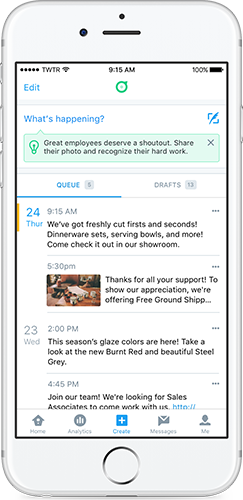
Source: Twitter
1. It’s Free
Instead of third-party social media management apps that can be expensive and have their share of glitches and shortcomings, the Twitter Dashboard is free and is designed by Twitter, for Twitter. You can download the iOS app or access the Dashboard via the desktop website.
If you’re a heavy Twitter user, this might be the only dashboard you need. If you are a big user of other social networks, you may still need another third-party dashboard that handles Facebook, LinkedIn, etc.
As a bonus, you will get tips and ideas to better utilize Twitter, engage with your audience, and grow your followers.
2. You’ll Get More Insights
The Twitter Dashboard provides Account and Tweet Analytics, which give an overview of the data found in your regular Twitter Analytics account, in addition to some new data.
Easily view at-a-glance metrics such as number of Tweets, Tweets with multimedia, replies, mentions, new followers, profile visits, and Tweet impressions. Also see how your recent Tweets performed based on impressions, replies, retweets, and likes.
One of our favorite features is the new Custom Feed. Within the Twitter Dashboard, you can customize your feed to reveal how your business is being talked about on Twitter. The Custom Feed allows you to see more Tweets about your business than you would normally be notified about.
Specify what you want to be included (and not included) in your feed. Choose your company name, nicknames, employee names, product names, and other specific words or phrases associated with your business. Your feed will reflect your custom preferences.
For example, say your CEO travels the country speaking at healthcare marketing conferences and trade shows. Attendees like to Tweet about her quotes and ideas, but do not always include her handle or your company’s handle. You can set up a Custom Feed with your CEO’s name and company name so you can interact with people who Tweet about her presentations. You could also include the phrase “healthcare marketing” if you want to monitor and join conversations on that topic.
3. Tweet, Retweet, Reply & Like Directly from the Dashboard
There is no need to login to your Twitter account to engage with your followers. The Twitter Dashboard provides access to your Tweets and timeline so you can Tweet, retweet, reply and like directly from the Dashboard.
Perhaps the best feature for managing Tweets within the Twitter Dashboard is the ability to schedule Tweets. The simple calendar view allows you to easily add a new Tweet to any day you like. Set the desired time of your Tweet, attach an image or GIF, and add your Tweet to the Queue. Once your Tweet is scheduled, it appears on the calendar so you can view all Tweets and re-schedule if you need to adjust the cadence.
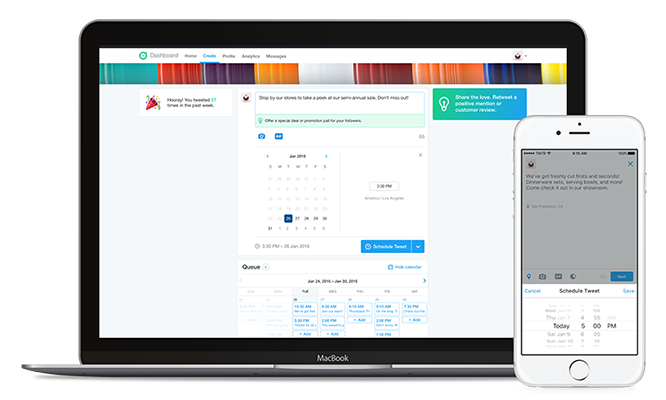
Source: Twitter
If you’re looking for a better way to monitor and manage your Twitter social media marketing, check out the new Twitter Dashboard.
